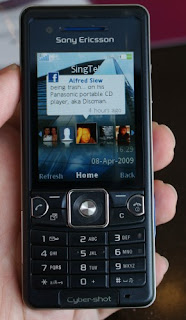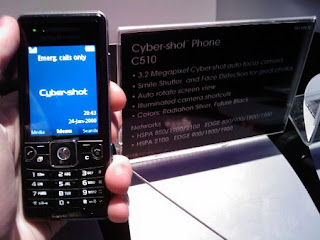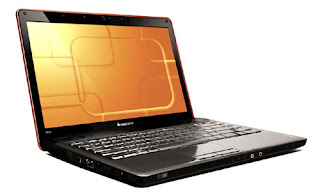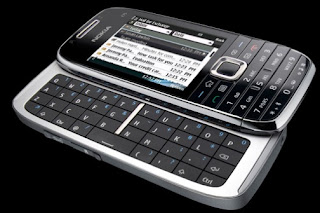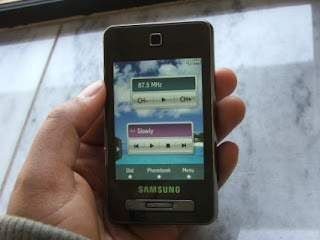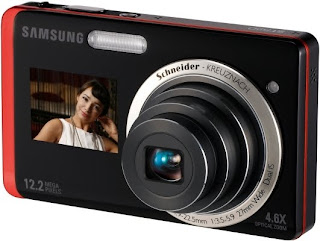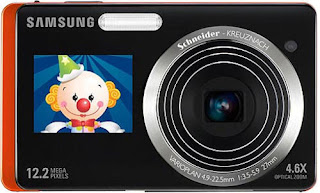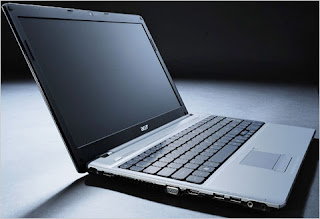So the Touch Diamond, this new version has some significant changes such as touch screen larger, digital cameras with resolution higher, more touch control bar zoom / shrink images , ROM and RAM memory capacity worth , more time for longer battery life.

HTC Touch Diamond2 one of the latest smartphone with Touch Diamond So, this new version has a number of significant changes such as touch screen larger, digital cameras with resolution higher, feel more bars application control zoom / shrink images, ROM and RAM memory capacity worth "ne" more time for longer battery life, etc. ..
Diamond2 Touch users (and Touch PRO2) will have access to new features first seen in the Internet and mobile phones such as Push Multi Communication, helps save time by pre-loaded content you often see on the web, going ranked the dialogue for each audience, or just display information of the object you are trying to contact directly.
Still design and style nearly identical brothers HTC Touch Diamond, Touch Diamond2 size 107.85 x53, 1x13, 7mm, black crust, like a mirror ball looks luxurious and smooth. However, if the Touch Diamond is creating designs with more "cut" on the surface of the shell of the machine, the Touch Diamond2 Now almost no outward edges beveled so completely flat in the fourth Lỳ face.
HTC said that the criteria for the design of the Touch Diamond2 is to help users manipulate all functions with just one hand on the touch screen 3.2 "(Touch Diamond is 2.8), 480x800 pixel resolution and application of improved three-dimensional interface of TouchFLO 3D and Microsoft Windows Mobile 6.1 operating system. Display on the screen through a high quality test, the control button and point to the rapid induction, immediate. For those who prefer a screen QWERTY smartphone, the Touch physical Diamond2 not meet because all controls must be through the touch screen. However, as products Touch PRO2, just below the screen of the Touch Diamond have a sensors bar, users can surf the fingers and lightly touches on this bar to zoom / shrink images easily, quickly.
Touch Diamond2 own digital camera 5 megapixels (3.15 megapixels compared to the Touch Diamond) with auto focus function, quality photos through testing can be evaluated as sharp in some products HTC conditions we have to try. However, as most of the HTC smartphone, the Touch Diamond2 camera without flash. Also use of processors like Touch Diamond Qualcomm MSM7200A 528 MHz, but powerful Touch Diamond2 Left in RAM capacity of 288MB and 512MB ROM (the Touch Diamond in turn is 192MB and 256MB). Touch Diamond2 microSD memory card slot.
HTC Touch Diamond2 is promoting what is the power of capital smartphone as a wireless Internet connection speed Wi-Fi, HSPDA, with global positioning systems and GPS applications, office applications support information individuals of strong, popular, needed, especially for entrepreneurs and those who often busy. Finally, the manufacturer said, with Li-Ion 1100mAh battery than the Touch Diamond's 900mAh, battery life time of the Touch Diamond2 nearly doubled the waiting time (500 hours compared to 285 hours), but time Phone not time to change.

HTC Touch Diamond2 one of the latest smartphone with Touch Diamond So, this new version has a number of significant changes such as touch screen larger, digital cameras with resolution higher, feel more bars application control zoom / shrink images, ROM and RAM memory capacity worth "ne" more time for longer battery life, etc. ..
Diamond2 Touch users (and Touch PRO2) will have access to new features first seen in the Internet and mobile phones such as Push Multi Communication, helps save time by pre-loaded content you often see on the web, going ranked the dialogue for each audience, or just display information of the object you are trying to contact directly.
Still design and style nearly identical brothers HTC Touch Diamond, Touch Diamond2 size 107.85 x53, 1x13, 7mm, black crust, like a mirror ball looks luxurious and smooth. However, if the Touch Diamond is creating designs with more "cut" on the surface of the shell of the machine, the Touch Diamond2 Now almost no outward edges beveled so completely flat in the fourth Lỳ face.
HTC said that the criteria for the design of the Touch Diamond2 is to help users manipulate all functions with just one hand on the touch screen 3.2 "(Touch Diamond is 2.8), 480x800 pixel resolution and application of improved three-dimensional interface of TouchFLO 3D and Microsoft Windows Mobile 6.1 operating system. Display on the screen through a high quality test, the control button and point to the rapid induction, immediate. For those who prefer a screen QWERTY smartphone, the Touch physical Diamond2 not meet because all controls must be through the touch screen. However, as products Touch PRO2, just below the screen of the Touch Diamond have a sensors bar, users can surf the fingers and lightly touches on this bar to zoom / shrink images easily, quickly.
Touch Diamond2 own digital camera 5 megapixels (3.15 megapixels compared to the Touch Diamond) with auto focus function, quality photos through testing can be evaluated as sharp in some products HTC conditions we have to try. However, as most of the HTC smartphone, the Touch Diamond2 camera without flash. Also use of processors like Touch Diamond Qualcomm MSM7200A 528 MHz, but powerful Touch Diamond2 Left in RAM capacity of 288MB and 512MB ROM (the Touch Diamond in turn is 192MB and 256MB). Touch Diamond2 microSD memory card slot.
HTC Touch Diamond2 is promoting what is the power of capital smartphone as a wireless Internet connection speed Wi-Fi, HSPDA, with global positioning systems and GPS applications, office applications support information individuals of strong, popular, needed, especially for entrepreneurs and those who often busy. Finally, the manufacturer said, with Li-Ion 1100mAh battery than the Touch Diamond's 900mAh, battery life time of the Touch Diamond2 nearly doubled the waiting time (500 hours compared to 285 hours), but time Phone not time to change.
You can buy this mobile in: HTC Touch Diamond2 Unlocked Phone--International Version with No Warranty (Black) | |