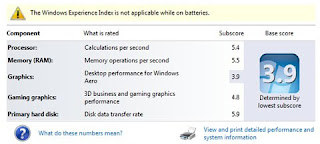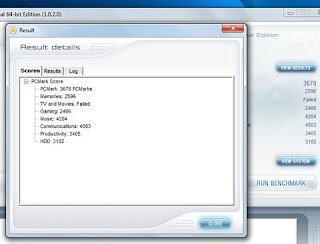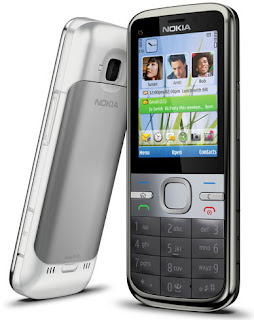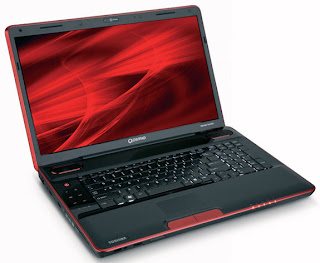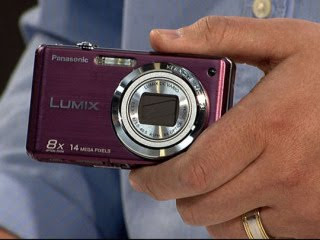Luxury design with only 2.5 cm thin 1.7 kg weight along, IdeaPad U460 towards users frequently have to move.
As a 14-inch screen model line, but the U's latest Lenovo U460 version do not use low voltage processors ULV Core but instead i was helping a new Pentium computer chips priced pleasant more. Lenovo IdeaPad U460 also features a number of other trendy features such as webcam face recognition, fingerprint security, light sensors and especially extremely lightweight body.
The trial version, Lenovo U460 is equipped with LED screen size 14.1 inch WXGA Standard resolution of 1366 x 768 pixels with hardware configuration includes the Intel Pentium processor P6000 1.86 GHz memory speed 3MB L2 Cache, 2GB DDR3 RAM, integrated graphics chip Intel GMA HD, 320GB hard drive capacity. Machine has no optical drive included.
IdeaPad U460 weighing about 1.7 kg with 8 cell battery and comes pre-installed operating system Windows 7 Home Basic 64 bits
The design of the main advantages and is most visible in the IdeaPad U460. This model measures only approximately 2.5 cm thin and weighing 1.7 kg. Machine feels even lighter than the original look while holding. Outer surface of U460 to be decorated with patterns sinking luxury but there are still small trench should not store fingerprints.
In the aluminum plant in well with the ball still makes small grooves characteristic of this model.
U460 is equipped with fairly complete the necessary connections as HMDI and eSATA, however, to reduce weight and increase the machine thin, manufacturers have removed the optical drive away so that users will inconvenience in some cases.
Keyboard, touchpad
U Series has changed quite a lot different in design but the keyboard is almost not change with the keys are slightly curved bottom design make a difference. The keys are good but this level of settlement will cause slightly less user having a little difficulty getting used to the original. Another advantage in the keyboard navigation keys are large, there is some spare keys are arranged in parallel as the ThinkPad line should be very easy for those who often have to office work.
U460 touchpad is quite responsive, due to the small dot design should make use of satisfy. However, this design drawback is very easy to be dirty and cleaning regularly. The touchpad mouse of computer support multi-touch, experiment shows that this operation is quite smooth.
The mouse seems to suffer like the other line when IdealPad settlement deep and slightly difficult to use.
Monitor performance
Monitors
Lenovo IdeaPad U460 is equipped with LED backlight screen size 14 inch resolution standard WXGA 1366 x 768 pixels, 16:9 ratio. Test observations show that computer images quite sharp and clear even still the ball, especially when used outdoors and when displaying images with dark colors like most of the other mirror screen.
Tilt angle on either side pretty good machine, when tested at approximately 50-60 degree angle compared to the perpendicular, the eye can still observe good image, text on the screen with almost no color change page. Meanwhile, if you look up the incline from the dark images often go quite well.
Performance
Lenovo IdeaPad U460 is tested hardware configuration includes the Intel Pentium processor P6000 1.86 GHz speed cache 3MB L2 Cache, 2GB DDR3 RAM, integrated Intel graphics chip with 64MB VRAM HD GMA, 320GB hard drive capacity.
With hardware like this, this model achieved 3.9 points (from a low point by clicking the graphics capabilities for Windows Aero) marked by the system when Windows Experience Index on Windows 7 Home Basic (64bit). On a scale of detail, to reach 5.4 point processor, RAM memory is 5.5 point while the 3.9 graphics capabilities for gaming and graphics point to reach 4.8 points.
Machine reached 1256 points for 3DMark06.
Meanwhile, if you use the program to try scoring power 3DMark06 graphics, U460 only achieve 1256 points. This is easily understood by the computer chip uses Intel GMA integrated graphics HD and higher than average level of 1,000 points in the laptop does not use graphics. If using PCMark Vantage program (table for 64 bit operating system) to assess the overall machine U460 reach 3678 points with more points like this.
Scoring machine with the program overall PCMark Vantage.
When playing a game testing requirements as PES2010 average graphics, computer games can only be set at the lowest level "Low" and the rate stabilized at 40 frames per second.
Test results drive with HD Tune Pro 4.5 program.
Compression test with a file with Winrar. Exe 416MB capacity machine needs time average 8 minutes 2 seconds. Test file copy similar capacity between different partitions, the time average level of about 6 minutes 14 seconds.
Thermal, battery life, sound
Radiate Thermal
IdeaPad U460 using cooling fans placed at the left edge machine, when running normal applications like web surfing or watching movies, fans began to run and heat received quite clear in this position. Meanwhile, the left side of the keyboard and the touchpad are a little bit warmer but at acceptable levels. However, the warming at the surface under which the user will encounter little difficulty manipulation, working with machines placed on the thigh.
Battery
IdeaPad U460 equipped with 8-cell battery included 63 Wh capacity. To fully charge the battery while PC users should use the period of 2.5 hours.
Testing just chatting, web surfing and using Office applications, no music and no open speakers, Wi-Fi enabled, screen brightness at 90%, for the time machine used quite impressive, about 3 hours 40 minutes. When run PC Mark Vantage tests, screen brightness at about 90% and then continue to surf the web and listening to music, computer time is for good battery life for nearly three hours.
Sound
IdeaPad's speaker system is arranged at the underside near the front edge of the machine. Speakers for the sound quality is very good although the volume is not big, just enough room to hear more about 20m2.
Especially the bass and treble clarity, in accordance with the personal entertainment.
Thermal, battery life, sound
Radiate Thermal
IdeaPad U460 using cooling fans placed at the left edge machine, when running normal applications like web surfing or watching movies, fans began to run and heat received quite clear in this position. Meanwhile, the left side of the keyboard and the touchpad are a little bit warmer but at acceptable levels. However, the warming at the surface under which the user will encounter little difficulty manipulation, working with machines placed on the thigh.
Battery
IdeaPad U460 equipped with 8-cell battery included 63 Wh capacity. To fully charge the battery while PC users should use the period of 2.5 hours.
Testing just chatting, web surfing and using Office applications, no music and no open speakers, Wi-Fi enabled, screen brightness at 90%, for the time machine used quite impressive, about 3 hours 40 minutes. When run PC Mark Vantage tests, screen brightness at about 90% and then continue to surf the web and listening to music, computer time is for good battery life for nearly three hours.
Sound
IdeaPad's speaker system is arranged at the underside near the front edge of the machine. Speakers for the sound quality is very good although the volume is not big, just enough room to hear more about 20m2.
Especially the bass and treble clarity, in accordance with the personal entertainment.
You can see more detail technical this laptop in here : Lenovo Ideapad U460 0885-26U 14.0-Inch Laptop (Black) | |